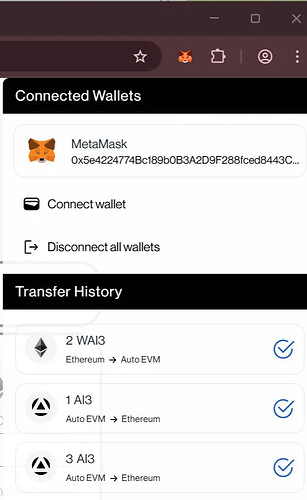Overview
Bridging Tokens on the Autonomys Network
This guide explains how to bridge tokens between Auto EVM and other networks.
tip
In this example we will be bridging back and forth between Auto EVM and Ethereum on mainnet, but BNB Chain is also supported.
Connecting a wallet to the Bridge
supported Networks
- Navigate to the Mainnet Bridge Site.
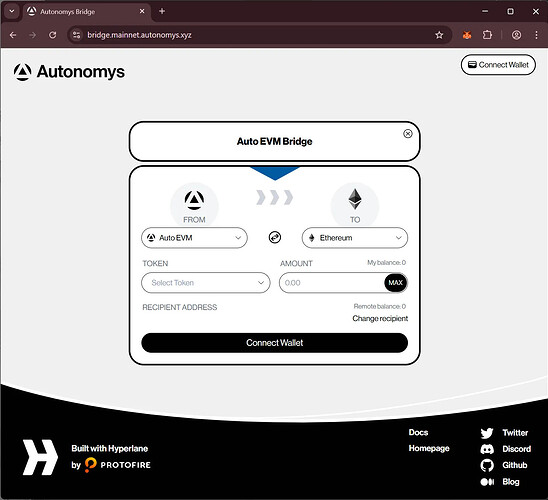
- Connect your wallet by clicking the
Connect Walletbutton in the upper right corner of your screen.
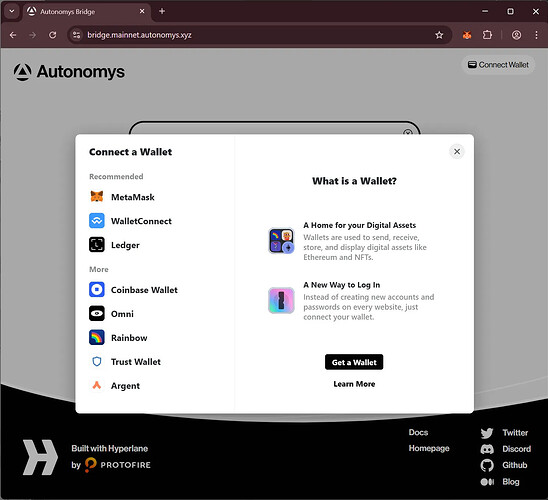
- You will be prompted to select your wallet type. We will use Metamask for this.
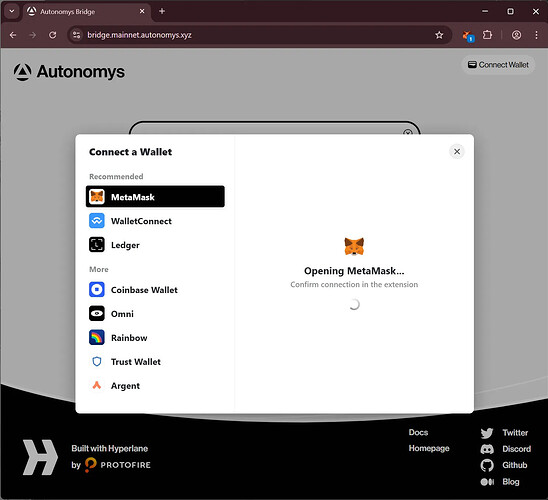
- Authorize the website in the Metamask popup.
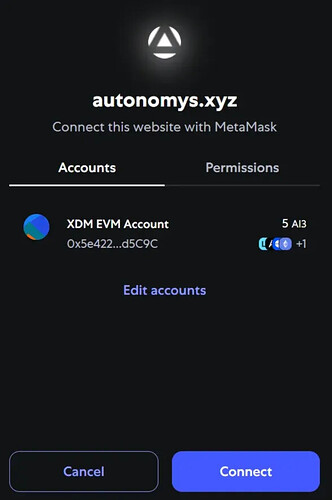
- You can now see the connected wallet in the top right. Note that the recipient address defaults to the connected wallet.
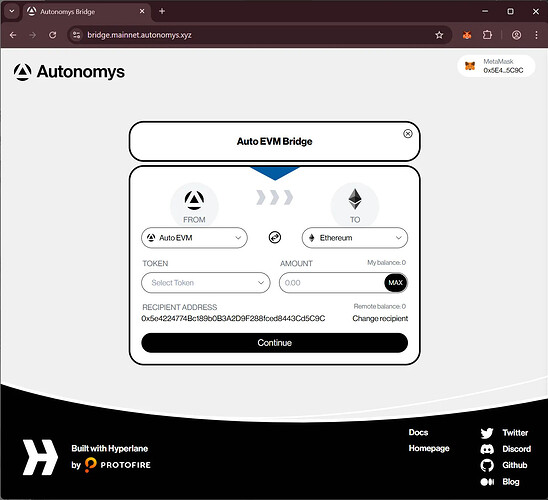
Bridging Options
For information on sending WAI3 to Auto EVM, refer to the Outbound Bridge guide.
For information on sending AI3 to Ethereum, refer to the Inbound Bridge guide.
Viewing Bridge Transactions
Clicking on the account lozenge in the top right will give you a list of historical bridge transactions where you can inspect previous transfers.